Unicorn Network Webinar Highlights
July 1, 2020
Presented by Cate Kozikowski
This webinar is property of United American Capital Corporation, Unicorn Network, Inc., SafeZone, Inc., and may not be recorded, and then distributed to the public. Any transcriptions/translations provided live by the “Power of WE” are not official. Please wait for the official English recap and translations for the complete details presented during any webinar.
Disclaimer: You are always personally responsible for your own actions; nothing contained in this or any webinar is to be constituted as advice for any reason. Do your own due diligence and speak with your own experts before making any decisions, such as those relating to health, finances, taxes, and business, to name a few. Decisions to buy digital Fractional Owner Rights (F.O.R.) need always to be based on the information found on the website only and none of the information shared in any webinar is legally binding to the Company, only content directly on the TwnklEstate website is legally binding.
Topics to be discussed:
1. Introducing YEMEXCHANGE
Dear Unicorn Family Members,
After more than a year of research, development, programming, and testing, the time is finally here and today we will go through things together.
We are proud to introduce to you YEMEXCHANGE!
This project is a combined effort from the YEM Foundation and the Unicorn Network, programmers, testers, and many others; thank you to everyone who helped bring this project to fruition.
For those who may not know, the YEM Foundation is the non-profit, democratically-elected organization that represents Rainbow Currency (trading symbol: YEM) and YEM stands for Your Everyday Money!
Every Monday, the YEM Foundation publishes updates and regulations on their website:
https://www.yemfoundation.org/
The most recent update from June 29, 2020 notes the rules of the YEMEXCHANGE, which included updates for trading. Keep in mind that any rules and regulations are to protect Rainbow Currency and keep things fair for all YEM Holders. Rainbow Currency is NOT designed for day-trading and speculation, it is a true currency whose only purpose is to purchase goods and services around the world.
To date YEM has been used to purchase cars, real estate, found a company in Germany, and all kinds of everyday goods and services such as food, doctors’ visits, and much, much more. With a growing worldwide economy built around it, it has been climbing the charts since its inception just a few years ago in late 2017.
Below are the new rules as posted by the YEM Foundation on June 29, 2020, you can read the whole update yourself on their website.
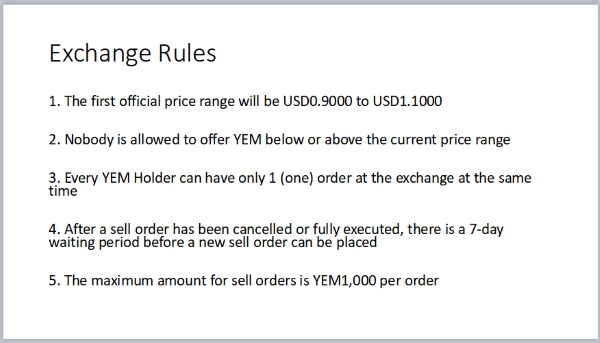
Exchange Rules:
1. The first official price range will be USD0.9000 to USD1.1000
2. Nobody is allowed to offer YEM below or above the current price range
3. Every YEM Holder can have only 1 (one) order at the exchange at the same time
4. After a sell order has been cancelled or fully executed, there is a 7-day waiting period before a new sell order can be placed
5. The maximum amount for sell orders is YEM1,000 per order
Now let’s check out the new YEMEXCHANGE
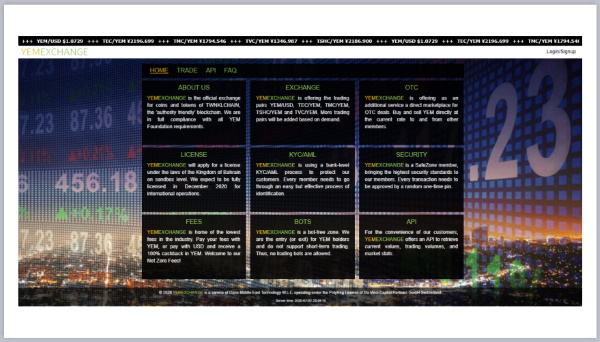
From the website:
ABOUT US
YEMEXCHANGE is the official exchange for coins and tokens of TWNKLCHAIN, the 'authority friendly' blockchain. We are in full compliance with all YEM Foundation requirements.
EXCHANGE
YEMEXCHANGE is offering the trading pairs YEM/USD, TEC/YEM, TMC/YEM, TSHC/YEM and TVC/YEM. More trading pairs will be added based on demand.
OTC
YEMEXCHANGE is offering as an additional service a direct marketplace for OTC deals. Buy and sell YEM directly at the current rate to and from other members.
KYC/AML
YEMEXCHANGE is using a bank-level KYC/AML process to protect our customers. Every member needs to go through an easy but effective process of identification.
The great thing about the YEMEXCHANGE is that the KYC/AML (Know Your Customer/Anti-Money Laundering) is covered through your SafeZone membership and verified with your Verified SafeZone Pass. There are multiple levels of access in the YEMEXCHANGE based on your level of verification. (We’ll go through this a little more in detail later.)
SECURITY
YEMEXCHANGE is a SafeZone member, bringing the highest security standards to our members. Every transaction needs to be approved by a random one-time pin.
FEES
YEMEXCHANGE is home of the lowest fees in the industry. Pay your fees with YEM, or pay with USD and receive a 100% cashback in YEM. Welcome to our Net Zero Fees!
BOTS
YEMEXCHANGE is a bot-free zone. We are the entry (or exit) for YEM holders and do not support short-term trading. Thus, no trading bots are allowed.
API
For the convenience of our customers, YEMEXCHANGE offers an API to retrieve current values, trading volumes, and market stats.
Now let’s explore a little after you log in.
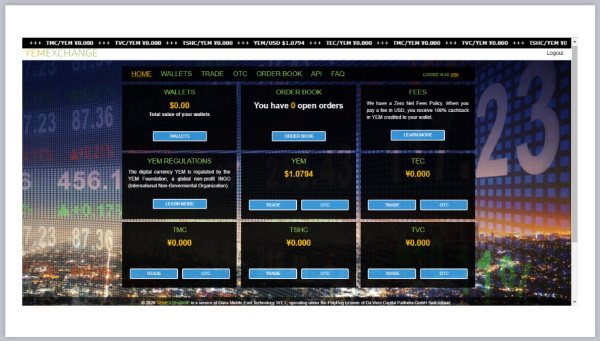
This is your main dashboard after login, where you have all the info at a glance. And yes, you can see the starting price that was voted on by the YEM Holders, the average of all the votes is the starting price for YEM: US$1.0794 and please be aware the price of YEM may vary both up and down, however it will always be within the given price range set by the YEM Foundation, which is evaluated weekly with updates posted every Monday on their website. The minimum price is the lowest the YEM price will go and is there to protect the value and create stability, which is essential for business.
On your dashboard there is useful information at a glance.
WALLETS
You’ll see the total value of your YEMEXCHANGE wallets. Your WALLETS area is where you deposit and withdraw funds to/from your YEMEXCHANGE wallets as well. (We’ll talk more about that in a moment.)
ORDER BOOK
The order book is where you see any open orders you have.
FEES
To activate the Net Zero Fees, you will need to make the selection from your Profile area (more on that in a moment).
Please be aware also, there was a technical issue on the fees page, it will be updated soon. If you wish to wait until that is fixed before using the exchange, you are free to do so, otherwise fees will be charged as they are in the system, be sure to read your confirmations before you do anything to see the fees charged.
REGULATIONS
As mentioned, the YEM Foundation announces updates and new regulations on Mondays, you can access the YEM Foundation website easily from the LEARN MORE button.
And you’ll see the current prices for YEM and all the available TCoins at a glance as well.
One important area you can access from your dashboard is your PROFILE.
There are several levels depending on your verification, after log in, click on your PerNum in the upper right corner to view your PROFILE and see your level. Yes, you can use the YEMEXCHANGE on a limited basis without a Verified SafeZone Pass.
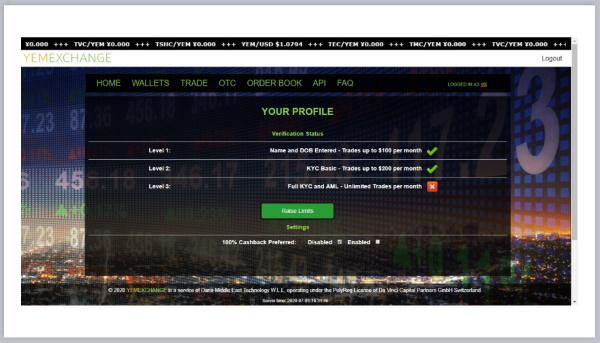
YOUR PROFILE
Here is where you’ll see your Verification Status
Level 1: Name and DOB Entered - Trades up to $100 per month [Passed]
Level 1 means you have the basic information in your SafeZone Profile. Your name and address. And at Pernum.com when you first logged in you had entered your Date of Birth (DOB) along with your other information. Right now the DOB is only displayed in the Pernum profile. You would not have been able to access your Pernum Wallet page until it was entered. Once you did that you can no longer see the profile at Pernum.com
Level 2: KYC Basic - Trades up to $200 per month [Passed]
Level 2 is KYC Basic, it means you have also uploaded your valid Proof of Identity (POI) and Proof of Address (POA) and selected your Membership type at SafeZone under PROFILE.
For your POA, as a reminder, please upload a current utility bill like for a land line phone, TV, internet, water, bank statement (account number and transactions can be blocked out), or doctor bill on an official letter head for example with your name and physical residential address. The POA must have your name and physical address of your residence and it cannot be older than 3 months old.
Please also remember your POI must also be a valid government-issued ID and show your picture on it, like a national ID card or passport.
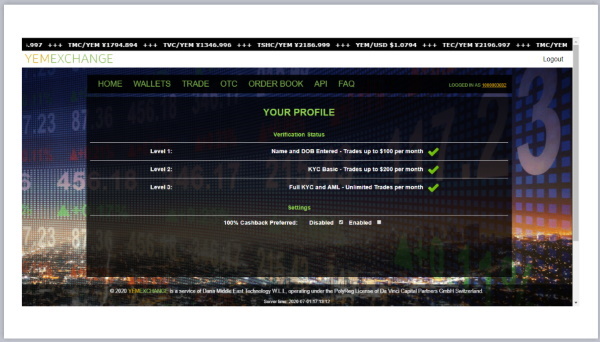
Level 3: Full KYC and AML - Unlimited Trades per month [Verified]
Level 3 is a Verified SafeZone Pass, visit safezonepass.com to get started.
Notice at the bottom of the image above, this is where you make your selection if you wish to participate in the Net Zero Fees at the YEMEXCHANGE; choose ENABLE to participate. Do be aware when you participate, you will need to have funds in your USD wallet for the fees to be drawn from and you will only be able to do transactions when you have USD in your wallet when you participate in the Net Zero Fees.
If you wish to simply pay your fees in YEM, leave that as DISABLED. You can change this setting at any time.
And do be aware that any fees charged from the YEMEXCHANGE are deducted from your YEMEXCHANGE wallets, so when you place any sell orders or do other transactions, be sure you have enough YEM to cover the fees included.
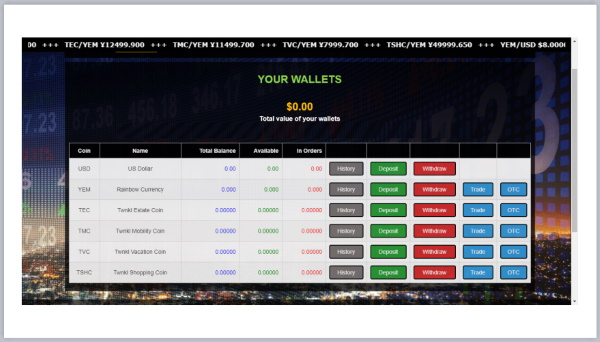
YOUR WALLETS
To fund your wallet, you simply go to the WALLETS area in the YEMEXCHANGE and you deposit funds directly from there. You do NOT need to go to your PerNum Wallet to deposit to the YEMEXCHANGE.
Just click on DEPOSIT to begin, next to the funds you wish to deposit; everything happens within the YEMEXCHANGE site to deposit your funds.
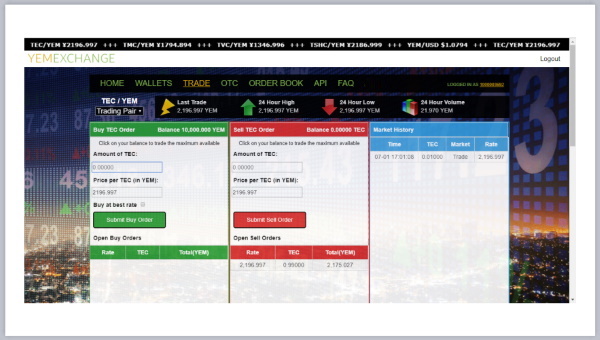
TRADE
In the TRADE section you will find the exchange where you can exchange various currencies. To change currency pairs, simply click on the little drop down in the upper left and select the desired pair. The trading sections follows the same format no matter the trading pair.
For example for the YEM/USD pair, you see Buy YEM Order on the left side.
To BUY an order on the Exchange (TRADE in the menu)... you will submit a BUY Order, and it will be automatically fulfilled based on what is available. If you always want the best price available when fulfilling your Buy Order, then select the Buy at Best Rate tick box when you set up your order.
When you put your Buy Order in, you will first see it in the list below on the left, then as it is automatically fulfilled from the available Sell Orders, you will see a couple of small notifications pop up on the screen on the lower right, letting you know what is happening. Then once the order is fulfilled, you will see your order go in the Market History on the left. Rest assured though even if you miss the little notifications, as your order completes, you will see it in your account history found in the WALLETS area and of course you will receive the funds in your wallet.
You’ll also see Sell YEM Order in the middle.
To SELL an order on the Exchange (TRADE in the menu)... you will submit a SELL Order, and it will be automatically fulfilled based on what is available.
Remember all sell orders for YEM are limited to 1000 YEM maximum per offer and the selling price must be within the given price range, however only small step downs in price are allowed at a time.
Please keep in mind when determining your pricing, as we have seen from the past experience, always stepping down is not necessarily the best strategy and may not have any bearing on how quickly your order sells. Additionally, be aware if you cancel your offer to try and change your price or for whatever reason, or if your offer is fulfilled, you will need to wait 7 days until you can place a new offer. This is to provide opportunity for more YEM Holders to participate as they want/need.
If you wish to sell larger volumes of YEM, use the OTC marketplace.
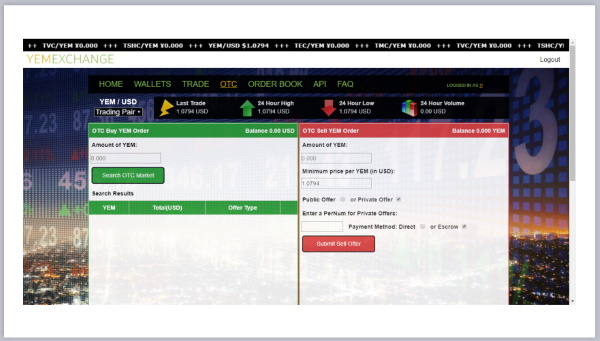
OTC
In the OTC marketplace area you can buy/sell public and private offers. Many might know this service as TwnklBuy from previously; the TwnklBuy functions have been integrated into this OTC area. For those who had offers still on TwnklBuy, they are in the process of being refunded (including fees), and you’ll see that through your PerNum Wallet. Anyone who had pending orders, the team will be following up with you, so keep an eye out for an email next week.
So how does the OTC marketplace work?
On the right you see the OTC Buy YEM Order section. Here you will see the list of available orders to buy. You can search the list as well and any Private Orders for you will be displayed also.
On the left you see the OTC Sell YEM Order section, where you place your Sell Order. You can place a public offer that anyone can see and purchase, or you can place a private offer. If you place a private offer, you will need to add the PerNum of the member receiving your offer and then only they will be able to see it. For the Payment Options, only Private offers can use the direct payment as you would need to personally know the person to specify your desired payment method, for example if you wished to receive funds via a specific payment processor. Otherwise all public offers will be with an escrow payment.
A few other things to note, you’ll see the API area where you can get the info for the API to display pricing and stats. And the FAQ area which will have additional info added based on feedback as needed.
Log in to the YEMEXCHANGE here:
If you have questions, please see the FAQ on the YEMEXCHANGE site or re-read the recap before contacting Support in case your question is already answered. Thank you.
Please see the YEMEXCHANGE announcement topic in WazzUb for updates as available.
https://world.wazzub.com/viewtopic.php?id=4197
Lastly, we want to share a big THANK YOU to our fantastic team who is tirelessly there for all of us and our success. This coming weekend, July 4th, is Independence Day in the USA, so our team will be spending some much deserved quality time with their family and friends from July 3-6. So do be aware and send some positive vibes their way in thanks. Stay safe and have fun to everyone celebrating the holiday this weekend.
Cate closes the webinar by thanking everyone for joining her, wishing everyone a great rest of their day or night, and all the best. Until next time… WAAAZZZZUUUUBBBB!
With your success in mind,
Cate Kozikowski and
Your WAZZUB Support Team
***
Additional Info from Support:
Need help? Use the handy SUPPORT hexagon in the SafeZone.
For all Unicorn Network Webinar info:
Log in to read recaps and register for webinars here: https://www.safe.zone (WEBINARS hexagon)
For all Rainbow Currency Webinar info:
Read recaps and register for webinars here:
https://www.rainbowcurrency.com (WEBINAR RECAPS button from menu)
Remember to check out the SafeZone Radio Show too at a NEW TIME!
Airing live every Thursday from 11a.m.-12 p.m. USA Pacific Time. Listen live and check out past show recordings at: https://www.safe.zone (RADIO SHOWS hexagon)
***
Please note effective March 20, 2019 Unicorn Network is updating its social media policy. Member updates will be posted in WazzUb.com under the NEWS area, please check there for member updates. External social media pages and groups will be closing step by step. We will post further updates as available. Thank you.
***
Unicorn Network Third Party Social Media Disclaimer;
The Unicorn Network uses third party websites and applications for marketing, and will often ask members to voluntarily interact with these services in order to increase reach of our postings. However, unless specifically stated, the Unicorn Network does not vouch for the safety or security of these services, and the member is advised that they use these services with the understanding that any issues which may arise from their usage are not the responsibility of the Unicorn Network.
***
** Reminder for all members: ** We have a strict anti-spam policy. Please be professional when sharing links for any of our offers. It has been noticed that some members have been posting their links on other people and group's Facebook pages. ** This is spamming!!! ** You should not post your links on anybody else's pages or in groups unless it is a page or group specifically set up for sharing business opportunities. You should not post your links on the timeline of any other person in any Social site unless they have given you permission to do so. Please be respectful and professional. Thank You.
***
Member Invitation guidelines
***Dear Members,
Our Rainbow Currency is a very exciting opportunity for all members and for the future of commerce and financial transactions.
We know everyone is super excited and very eager and innovative in promoting our Rainbow Currency and this once-in-a-lifetime occurrence.
As always we want to be mindful of the reputation of the company and of course yourself when promoting. A few things to be mindful of:
A. Whenever translating any information, brand names must be in English. Rainbow Currency, Twnkl, Glitter, Rainbow, SafeZone, etc., must be in English.
B. Always give accurate information using company pages as a guideline for information. Don't mislead by making wild claims or by changing the meaning of anything. If you are not sure what something means, please clarify.
C. Be sure to comply with local and International anti-spam regulations regarding emails. If using mailings you should be sure that those you are sending emails to are opted-in to receive emails. If you are emailing friends/family be sure to respect their wishes if they ask you not to send them offers.
D. Never use our Mailaxy for any marketing mailings. It is intended to be used for personal use only. Accounts may be closed if we get blacklisted due to members using Mailaxy for marketing and marked as spam.
E. In Social Media such as Facebook, Twitter, etc., always follow their terms of use.
*Never post your links or promotions on the profile page of any other member. If you post on your own profile those who follow you will see it if they follow your posts.
*Never reply to someone else's post or comment with links or promotions.
*If you belong to groups that allow you to post marketing, and there are many, be sure to follow their rules and don't flood them with constant posts. Watch to see what others do as a group. If there are several hundreds or thousands of active people in that group and there is only one person posting the same thing every 5 minutes or every hour don't do the same thing just because that one person does it. Do what is customary for that group.
F. Don't constantly tag random people on your posts. That function is meant to tag a person who may be in a picture, or tag someone that needs to take attention to that post because it is relevant to them.
G. Don't add people to groups without their permission. This happens to me all the time and it is very annoying. You can send invitations and that gives the person the option to join, ignore, or simply delete your request.
H. Many members have posted marketing material that can be used and shared, graphics and videos that can be shared, and ideas on better marketing practices. Always be mindful to personalize things that you use and be sure to keep information accurate. If you see something that you like that has not been given to share or use, always contact the owner of that material and ask their permission before doing anything with it.
I. If you create your own Pages, Groups, Blogs, etc., be sure you comply with the terms of use of the host. Be sure you comply with our Affiliate Guidelines for Social Media and Internet Activity. You can view them here:
https://drive.google.com/open?id=1Vf4BCQNWKuzCCcaGbF4uWxKe2l0aQfbh
End***
***
Because our websites are hosted on the worldwide web, access may be available in other countries. We are happy to make the content, software, products, and/or services available to people in any country where legal to do so. And while we are not currently aware of any country that bans information of this type, nor specifically the information we provide, we make no representation that materials on the websites are appropriate or legal for use in any locations outside the United States. The laws regarding use of content, software, products, and/or services via the Internet may vary in different countries. If you have access to our websites from a location outside the United States of America, you and you alone are responsible for compliance with all applicable laws of your jurisdiction. Accessing the websites is prohibited from any country where the contents are deemed illegal, or where they are contrary to regulations.
***
Earnings Disclaimer: Every effort has been made to accurately represent our project. Any examples of results are not to be interpreted as a promise or guarantee of earnings. Your level of success in attaining the results claimed on our website depends on the time you devote to the project, on your knowledge and on various marketing skills. Since these factors differ according to individuals, we cannot guarantee any success or specific result. Nor are we responsible for any of your actions. Materials found on our website may contain information that includes or is based upon forward-looking statements. Forward-looking statements give our expectations or forecasts of future events. You can identify these statements by the fact that they do not relate strictly to historical or current facts. They use words such as “anticipate,” “estimate,” “expect,” “project,” “intend,” “plan,” “believe,” and other words and terms of similar meaning in connection with a description of potential results or earnings.
Copyright © 2011-2020 United American Capital Corporation, Unicorn Network, Inc., SafeZone, Inc.
All rights reserved.